Welcome to the TOC Testing Article
This article is created to help test the Table of Contents (TOC) and ensure proper rendering of headings and nested structures. It includes multiple levels of headings (H1, H2, H3, and H4) along with additional text to provide realistic testing conditions.
Table of Contents should provide an overview of all major sections and subsections in a hierarchical format. Let's dive into the details!
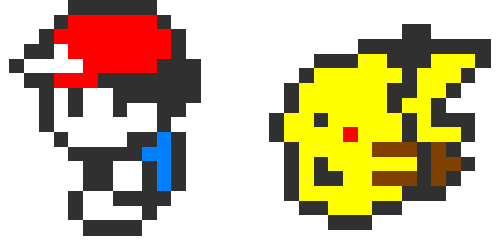
Understanding the Purpose of Testing
When building a blog or website, ensuring that your content structure is clear and navigable is essential. A well-functioning TOC enhances the reader's experience by enabling quick navigation through the content.
This section provides an overview of why testing TOC and its associated rendering are crucial.
- Navigation: TOC allows users to jump to the desired section instantly.
- Clarity: It helps users understand the scope of the article at a glance.
- SEO Benefits: Search engines also benefit from a structured outline, improving rankings.
Common Challenges in TOC Implementation
While TOCs are beneficial, implementing them comes with challenges, such as:
- Properly detecting headings in dynamic content.
- Handling nested heading levels (e.g., H2 within H3).
- Ensuring accessibility for screen readers and other assistive technologies.
- Managing performance with large articles containing many sections.
This is where a robust testing strategy comes into play.
Nested Content Example
Nested content involves using H4 within H3, which itself is under H2. For example:
- Primary Heading (H2): Represents a major topic.
- Subheading (H3): Provides a more detailed view.
- Detailed Point (H4): Explores specific details further.
Exploring Advanced Features
This section delves into advanced features and tests their compatibility with the TOC.
Dynamically Generated Sections
Some articles may have sections that are dynamically generated, such as a list of related posts or external links. Ensuring these sections integrate seamlessly with the TOC is essential.
Here’s an example of a dynamic list:
- Related Article 1: "How to Optimize TOCs for Blogs"
- Related Article 2: "Understanding Markdown Syntax for Headings"
- Related Article 3: "Improving Accessibility in Web Content"
Styling and Customization
The TOC should be customizable to fit your website's design. Key areas to focus on include:
- Fonts and colors.
- Spacing between nested levels.
- Collapsible sections for better UX.
Testing different styles ensures that the TOC is both functional and aesthetically pleasing.
Final Thoughts and Wrap-Up
Testing the TOC ensures your blog provides an excellent user experience. It not only improves navigation but also adds professionalism to your site.
By the end of this testing process, your TOC should:
- Render all heading levels correctly.
- Display nested headings as intended.
- Support dynamic and static content seamlessly.
Take your time to review the rendered article and its TOC. If something doesn't look right, let's troubleshoot together!